Save iPhone Voicemails
No matter what information and files you keep on your iPhone, voicemails are sometimes especially critical. Whether they contain complex directions, include important reminders, or simply make you want to hear them again and again, iExplorer can help you get them onto your computer for safekeeping.
With iExplorer, you can view and save your voicemails, or export them to your Mac or PC. Our transfer process ensures your voicemails will reach their destination with absolutely no audio quality loss, so they'll always sound as crisp and clear as the day they were sent. Have deleted messages you'd like to bring back from the dead? In some cases iExplorer can even restore and save these too.
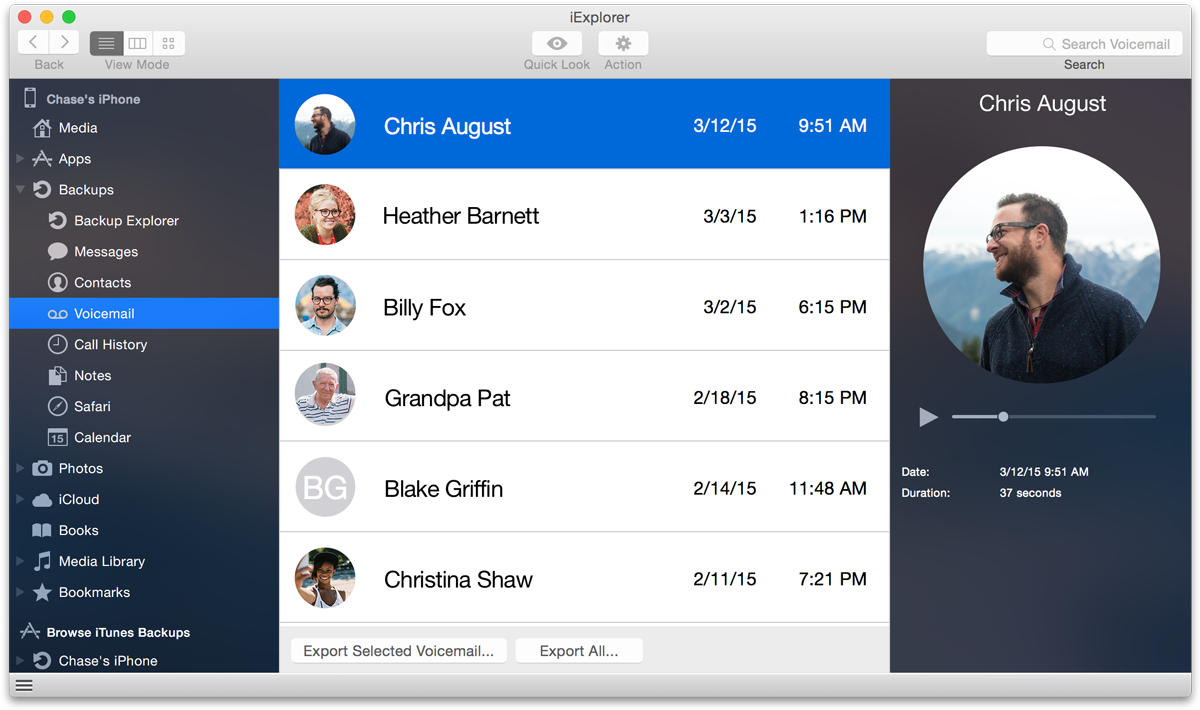

Export iPhone Address Book Contacts
Easily export contact information from your Address Book to a universal VCARD files which can then be sent anywhere, including Outlook, Gmail and othe popular mail services. If you're on a Mac, take advantage of an easy transfer of your contacts directly to your Mac's address book app. With these features, you can always backup your iPhone contacts and never get caught without the data you need.

Copy Voice Memos
Mobile devices are handy for recording short voice memos, but what if you want to put them on your computer? Many iPhone users have encountered problems with this seemingly simple process, but iExplorer is here to save the day! You can access your voice memos in iExplorer together with your music, and play them directly in the application. Quickly and easily export them to iTunes or elsewhere on your computer with simple drag and drop. Either way you'll be able to transfer voice memo to PC or Mac in a snap. Done!


