Macroplant Blog
 Adapter 2.1.0 for Mac Has Arrived!
Adapter 2.1.0 for Mac Has Arrived!
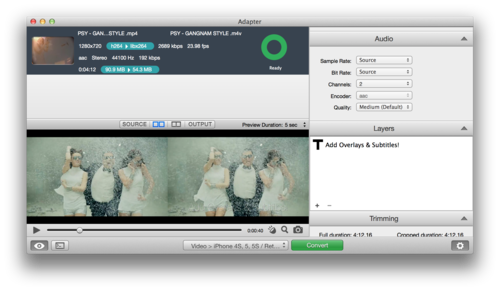
Well worth the wait, Adapter 2.1.0 for Mac is available now. With a backend powered by the latest FFmpeg and previews rendered by an integrated VLC, Adapter makes video, audio and image conversion the way it should be.
Add Watermarks to Photos and Videos
Adapter now lets you overlay layers to your media. Need to add a watermark? Want to burn in subtitles? Include an audio track? Use Adapter’s layers. Just drag in media files, create the layers you need and click convert.
Make Animated GIFs, Time Lapse Video and More
Not only can adapter handle basic video transcoding such as MKV to MP4 or from MP4 to AVI, but it can also convert image sequences to video and vice versa. Drop a sequence of images into Adapter and Adapter can make a time lapse video. Or, pick a video and Adapter can export its frames. Or select Animated GIF as the output and drag in images or videos. Adapter doesn’t care. Either way you’ll end up with what you’re expecting. Making image slideshows is just as easy: drop in the images, set the image duration and click Convert.
These are just a few of the new features in Adapter. Adapter 2 is freeware and is available for both Mac and PC. Check out Adapter’s new website to learn more and get the download.
Tags: #adapter, #video converter, #audio converter, #Image Converter, #ffmpeg, #freeware, #vlc