Macroplant Blog
 Please Welcome Adapter 2.0 For Windows!
Please Welcome Adapter 2.0 For Windows!
We’re very excited to announce the release of Adapter 2 for Windows! This update has been long past due but was worth the wait. Adapter 2 brings FFmpeg and VLC together in an intuitive interface with file size estimations, previewing and batch conversions for any media format.
In addition to Adapter’s new interface, VLC powered previews and an updated FFmpeg, we’ve added a ton of really cool new features.
Time Lapse (Image Sequence) to Video
To create a time lapse or stop motion video from images, simply drag your images into Adapter. Then select a preset video format (such as iPhone 5s, Apple TV, AVI, etc…). Click convert. Boom! Done! It really is that simple. Optionally, you can easily adjust settings such as the frame rate or resolution.
Video to Image Sequence (frame export)
To export the frames of a video to an image sequence, just drag your video into Adapter and choose the image format you want (jpeg, png, tiff, gif, etc…). Click convert. Done! Optionally, you can adjust the time trim settings to export just a particular portion of the video.
Animated GIF Maker
If you want to make an animated GIF from a video and post it on reddit - Adapter is now your go-to app for this. With the latest version of FFmpeg the animated GIF quality has been vastly imporved from its predecessor. Simply drag any video or image sequence into Adapter. Select the Animated GIF preset [Video] >[General] > [Animated GIF (*.gif)]. Adjust the time cropping (trim) to select the region of the video you want. Set your output resolution and frame rate. Click Convert. Done! Of course the next step probably involves uploading it to imgur and posting the link to reddit.
FFmpeg Command Line Access
FFmpeg is the insanely powerful and versatile tool that powers much of the back end of Adapter. The most useful FFmpeg commands are readily accessible through the Adapter UI, but building out a GUI for every possible option would confuse even advanced users. In order to keep Adapter’s interface intuitive to use and not limit the features of FFmpeg we built in a really awesome command line tool. It shows the commands Adapter’s interface sends to FFmpeg and even allows you to edit those commands any way you like.
There are a ton of new features in this app and we’re currently working hard to update the website and racing to catch the Mac version up to speed. Stay tuned for more updates and download the new Windows version of Adapter today!
And one more thing - Adapter is still 100% freeware!
Tags: #adapter, #video converter, #time lapse software, #time lapse converter, #image sequence, #ffmpeg, #vlc, #image converter, #mac, #pc, #freeware, #stop motion software, #stop moition
 New Macroplant Homepage & Blog!
New Macroplant Homepage & Blog!
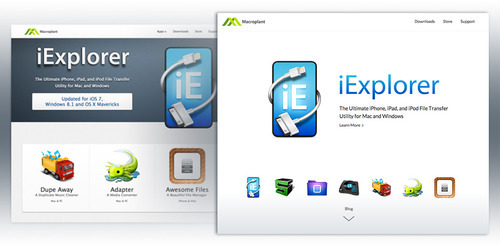
We just completely updated the Macroplant homepage and added a brand new blog platform here at blog.macroplant.com. You can now even post comments below each blog entry so let us know what you think!
Tags: #homepage, #macroplant, #software, #tumblr, #blog
 itDJ Successfully Launches in the Mac App Store!
itDJ Successfully Launches in the Mac App Store!

Our itDJ launch was incredible and we’d like to thank all of fans customers who have already bought the app. Within the first week of the app’s launch, it climbed all the way up to #19 of all the apps in the Mac App Store and #4 in the music category.
Tags: #itDJ, #mac app store, #DJ app, #DJ Software for Mac, #Mac DJ Software, #Mac DJ app