Macroplant Blog
iExplorer for Windows January 02, 2015 — Version 3.6.4
Improvement Improved accessibility support
Improvement Safari History: bug fixes and display improvements
Improvement Fixes issue that could prevent Media Library from loading
 iExplorer 3.6 Updated for OS X Yosemite and Windows
iExplorer 3.6 Updated for OS X Yosemite and Windows

We just released new updates for both iExplorer for Mac and iExplorer for Windows.
New and Improved UI
iExplorer 3.6 features a new look and a cleaner user interface making it easier than ever to access everything on your iPhone and iPad. iExplorer for Mac takes advantage of the new UI capabilities of OS X Yosemite and looks right at home.
Contacts Improvements
In addition to dozens of other improvements on both Windows and Mac, iExplorer for Windows now exports contacts to CSV so you can import them to Gmail, Yahoo Mail or virtually anywhere else. The Contacts Manager has been updated to more closely match the iOS 8 Contacts app making it easier to find the contacts you’re looking for.
Text Message Emoji
Just like iExplorer for Mac, iExplorer for Windows text message PDF export now handles emoji.
Existing iExplorer 3 users can upgrade to iExplorer 3.6 for free. As always, the demo version is available as a free download.
Tags: #iExplorer, #OS X Yosemite, #Export iPhone Contacts, #Export iPhone Messages
iExplorer for Windows December 08, 2014 — Version 3.6.0
Improvement Improved UI and appearance
Improvement Fixes issue that could cause iPod media library to not load
iExplorer for Windows November 25, 2014 — Version 3.5.1.1
Improvement Contacts CSV Export
Improvement Improved Contacts display
Improvement Various bug fixes and stability improvements
iExplorer for Windows November 18, 2014 — Version 3.5.0.1
Improvement Brand new UI and iOS 8 inspired look for Messages manager and PDF export
iExplorer for Windows September 19, 2014 — Version 3.4.0.1
Improvement Larger conversation view in Messages manager
 iExplorer Updated for iPhone 6, iPhone 6 Plus and iOS 8
iExplorer Updated for iPhone 6, iPhone 6 Plus and iOS 8
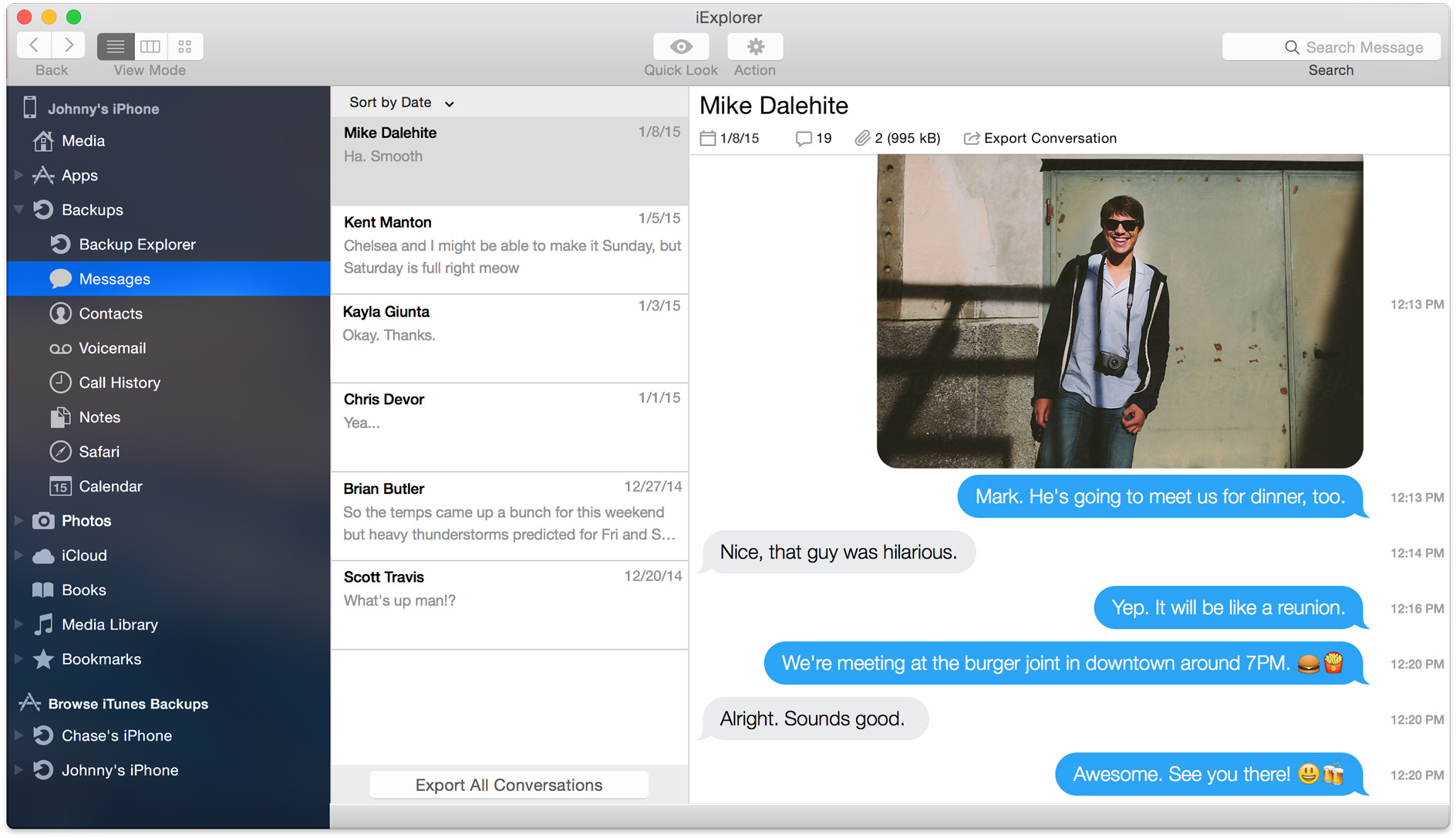
We just released two huge updates: iExplorer for Windows v3.4 and iExplorer for Mac v3.5!
iExplorer is now fully compatible with the brand new iOS 8, iPhone 6 and iPhone 6 Plus. We’ve even updated the new Mac version to work with the latest pre-release of OS X Yosemite.
iExplorer’s iPhone Messages manager now has a beautiful new interface that is more powerful and easier to use. Each conversation thread now displays its disk space used, the number of images and attachments it contains and its message count. You can now filter and export conversations by date-range or simply export messages using improved drag and drop.
This is a 100% free upgrade for existing iExplorer 3 customers. New users can download the new iExplorer demo today for free!
Tags: #iPhone 6, #iPhone 6 Plus, #iOS 8, #iPhone Messages, #Export iPhone Messages, #OS X Yosemite
 Access Encrypted iPhone Backups with iExplorer 3.3
Access Encrypted iPhone Backups with iExplorer 3.3
Today we’re excited to announce iExplorer 3.3 for Mac and PC which is loaded with new features and fixes.
Decrypt iPhone Backups
Prefer to keep your iPhone backups created with iTunes encrypted? Not a problem! There’s no longer a need to adjust your backup settings in iTunes. You can now access any encrypted backup in iExplorer and export and save data from it such as text messages, voicemail, notes and more by simply entering the encryption password.
Export Text Messages in Multiple Languages
We’ve expanded iExplorer’s text message export feature to now support a much wider range of languages including Japanese, Russian, Chinese, Greek and many more. iExplorer is also now more equipped to handle any country’s unique phone number formatting which means a much smoother and localized experience in Messages, Contacts, Voicemail, and Call History.
Additional Bug Fixes
We’ve knocked some bugs that were affecting certain users and also improved a lot of small details. Here’s a short list of some of the bigger ones:
- Fixed a bug in iExplorer PC where shared images in a text conversation would sometimes become distorted in the exported PDF.
- Fixed a crash when exporting photos to iPhoto on a Mac.
- You can now delete multiple files and/or folders at a time in iExplorer PC.
- Fixes a crash when exporting all notes to a Mac.
- Transferring tracks to a folder in iExplorer PC is now more optimized and will no longer crash due to system memory issues.
Best of all, iExplorer 3.3 is a free upgrade for all existing iExplorer 3 customers!
Tags: #iExplorer, #Encrypted iPhone Backups, #iOS 8, #iExplorer 3.3, #Export Text Messages
 Adapter 2.1.0 for Mac Has Arrived!
Adapter 2.1.0 for Mac Has Arrived!
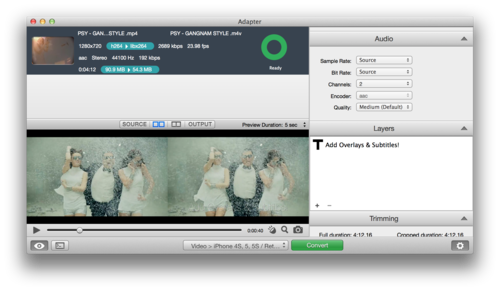
Well worth the wait, Adapter 2.1.0 for Mac is available now. With a backend powered by the latest FFmpeg and previews rendered by an integrated VLC, Adapter makes video, audio and image conversion the way it should be.
Add Watermarks to Photos and Videos
Adapter now lets you overlay layers to your media. Need to add a watermark? Want to burn in subtitles? Include an audio track? Use Adapter’s layers. Just drag in media files, create the layers you need and click convert.
Make Animated GIFs, Time Lapse Video and More
Not only can adapter handle basic video transcoding such as MKV to MP4 or from MP4 to AVI, but it can also convert image sequences to video and vice versa. Drop a sequence of images into Adapter and Adapter can make a time lapse video. Or, pick a video and Adapter can export its frames. Or select Animated GIF as the output and drag in images or videos. Adapter doesn’t care. Either way you’ll end up with what you’re expecting. Making image slideshows is just as easy: drop in the images, set the image duration and click Convert.
These are just a few of the new features in Adapter. Adapter 2 is freeware and is available for both Mac and PC. Check out Adapter’s new website to learn more and get the download.
Tags: #adapter, #video converter, #audio converter, #Image Converter, #ffmpeg, #freeware, #vlc
 iExplorer Mobile Will Return Shortly
iExplorer Mobile Will Return Shortly

iExplorer Mobile (formerly “Awesome Files”) is in the Macroplant shop for some serious repairs. We will return it to the App Store as soon as possible.
(PS - When it’s ready, the updated version will be way cooler.)
Tags: #iexplorer mobile, #awesome files, #iphone app, #iphone file manager, #ipad app, #iphone file manager app