Macroplant Blog
 iExplorer Updated for iPhone 6, iPhone 6 Plus and iOS 8
iExplorer Updated for iPhone 6, iPhone 6 Plus and iOS 8
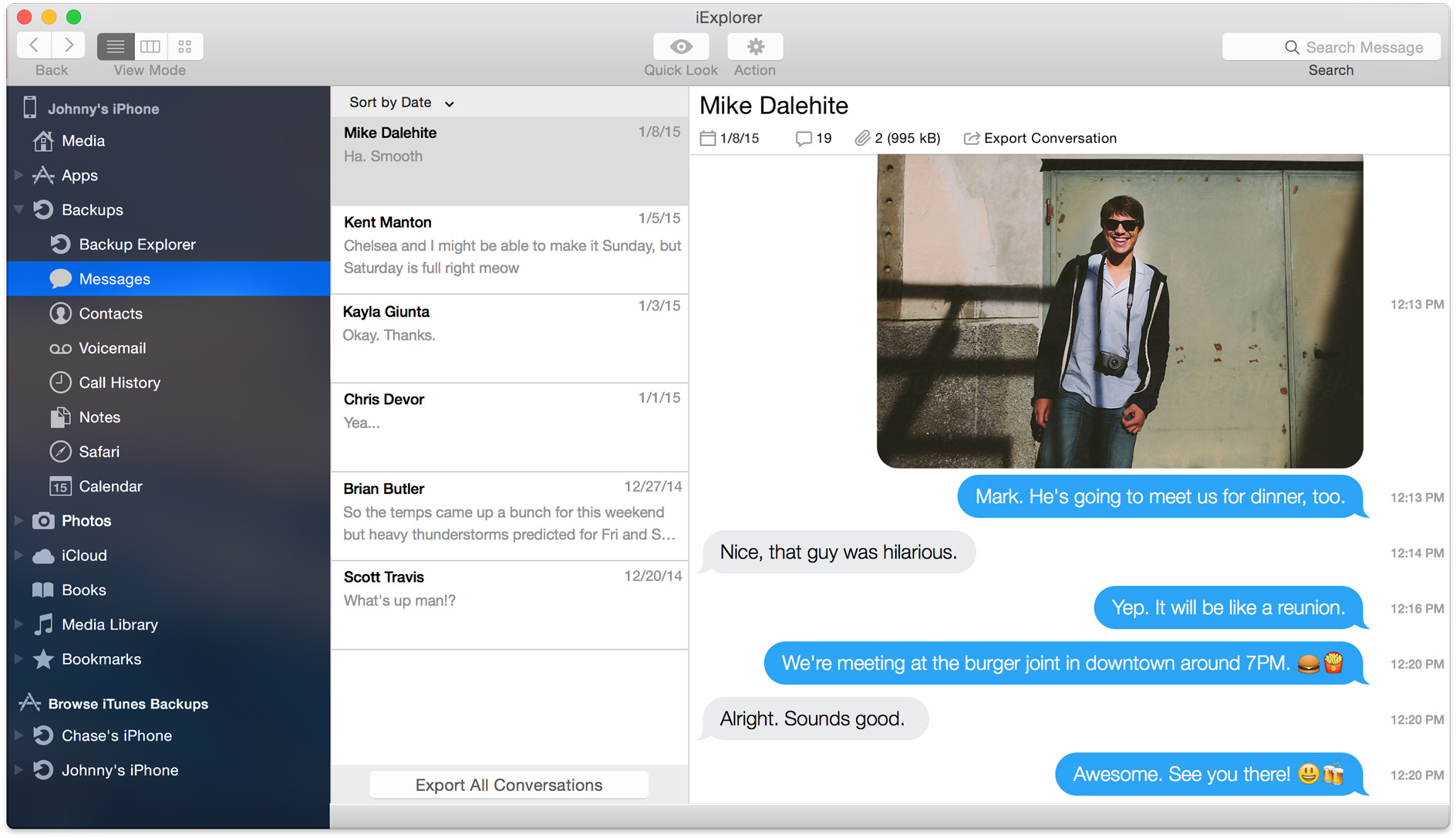
We just released two huge updates: iExplorer for Windows v3.4 and iExplorer for Mac v3.5!
iExplorer is now fully compatible with the brand new iOS 8, iPhone 6 and iPhone 6 Plus. We’ve even updated the new Mac version to work with the latest pre-release of OS X Yosemite.
iExplorer’s iPhone Messages manager now has a beautiful new interface that is more powerful and easier to use. Each conversation thread now displays its disk space used, the number of images and attachments it contains and its message count. You can now filter and export conversations by date-range or simply export messages using improved drag and drop.
This is a 100% free upgrade for existing iExplorer 3 customers. New users can download the new iExplorer demo today for free!
Tags: #iPhone 6, #iPhone 6 Plus, #iOS 8, #iPhone Messages, #Export iPhone Messages, #OS X Yosemite
 Access Encrypted iPhone Backups with iExplorer 3.3
Access Encrypted iPhone Backups with iExplorer 3.3
Today we’re excited to announce iExplorer 3.3 for Mac and PC which is loaded with new features and fixes.
Decrypt iPhone Backups
Prefer to keep your iPhone backups created with iTunes encrypted? Not a problem! There’s no longer a need to adjust your backup settings in iTunes. You can now access any encrypted backup in iExplorer and export and save data from it such as text messages, voicemail, notes and more by simply entering the encryption password.
Export Text Messages in Multiple Languages
We’ve expanded iExplorer’s text message export feature to now support a much wider range of languages including Japanese, Russian, Chinese, Greek and many more. iExplorer is also now more equipped to handle any country’s unique phone number formatting which means a much smoother and localized experience in Messages, Contacts, Voicemail, and Call History.
Additional Bug Fixes
We’ve knocked some bugs that were affecting certain users and also improved a lot of small details. Here’s a short list of some of the bigger ones:
- Fixed a bug in iExplorer PC where shared images in a text conversation would sometimes become distorted in the exported PDF.
- Fixed a crash when exporting photos to iPhoto on a Mac.
- You can now delete multiple files and/or folders at a time in iExplorer PC.
- Fixes a crash when exporting all notes to a Mac.
- Transferring tracks to a folder in iExplorer PC is now more optimized and will no longer crash due to system memory issues.
Best of all, iExplorer 3.3 is a free upgrade for all existing iExplorer 3 customers!
Tags: #iExplorer, #Encrypted iPhone Backups, #iOS 8, #iExplorer 3.3, #Export Text Messages