Transfer Music from iPhone, iPad & iPod to iTunes
Your music collection is an important part of every day life, but iTunes doesn't always let you manage your music the way you'd like. While iTunes copies songs from computer to device, iExplorer works the other way. It transfers music from your iPhone, iPad, or iPod Touch to your computer so you can access your music collection in iTunes at home and at the office.

Copy Playlists from iPhone to iTunes
When you put together a playlist, the thought and care that goes into the process shouldn't end up getting stuck on your device. With iExplorer, you can get control of your playlists. Rebuild or export your playlists from your iPhone to iTunes or a folder on your computer. iExplorer also handles duplicate songs seamlessly, rebuilding your playlists perfectly even if some tracks are already in your iTunes library. With iExplorer, finally, you can move any playlist to iTunes hassle-free.

Recover iTunes Library from iPhone, iPad, or iPod
When you put together a playlist, the thought and care that goes into the process shouldn't end up getting stuck on your device. With iExplorer, you can get control of your playlists. Rebuild or export your playlists from your iPhone to iTunes or a folder on your computer. iExplorer also handles duplicate songs seamlessly, rebuilding your playlists perfectly even if some tracks are already in your iTunes library. With iExplorer, finally, you can move any playlist to iTunes hassle-free.
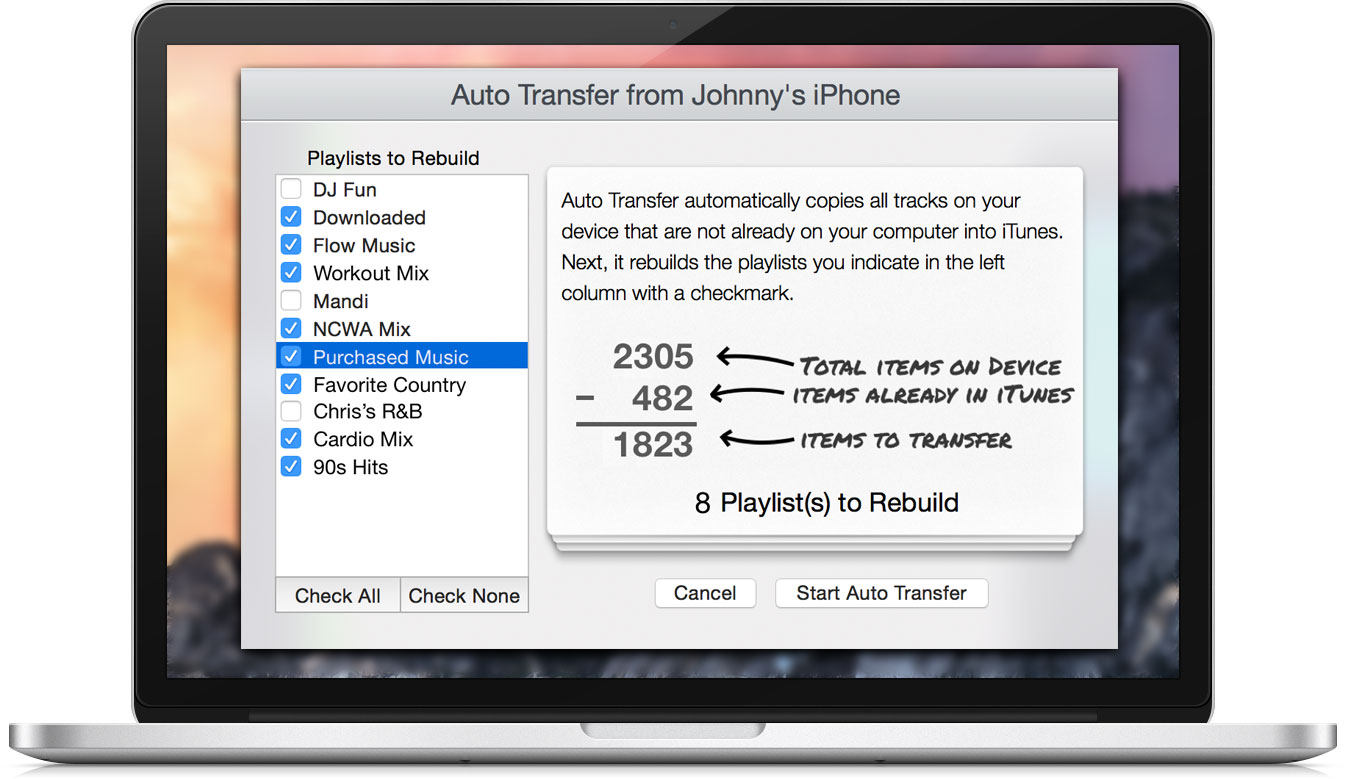

- Automatically Transfer Your iTunes Library

- Detect Tracks Already in iTunes

- Prevent Duplicates

- Rebuild Playlists






