Adapter's Audio Converter & Ringtone Maker
for Mac & Windows
Convert, Compress & Transcode Audio by the Batch
Adapter lets you easily convert or transcode multiple audio files at once. With Adapter's batch audio conversion you can compress music files to mp3s, transcode audio to other formats, and tweak bitrates as you see fit. You can use Adapter’s advance settings to adjust the compression quality and limit the audio sample rate. Adapter is powered by FFmpeg so it works with the extensive list of FFmpeg compatible audio formats.
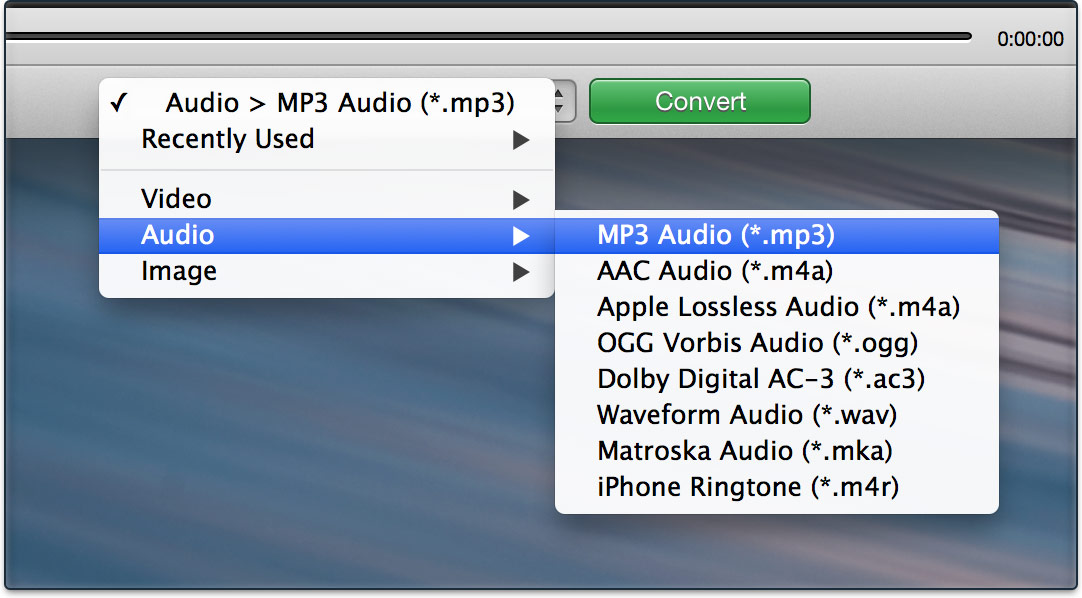

Rip Audio from Video
Exporting audio from video is easy with Adapter. Simply drop in a video (.mov, .flv, .mp4, etc...), select an audio output format (such as MP3 or ACC), and hit convert. You can even automatically send your exported music straight to iTunes. Adapter works great for ripping audio from videos downloaded from streaming services such as YouTube, but please don't violate the license agreements of those sites.
Create iPhone & Android Ringtones
With Adapter you can easily create a ringtone from any audio or video file. Simply drop your file into Adapter, then trim the file to your desired selection and click convert. You can even send the ringtone straight to iTunes to be synced onto your iPhone.

