Ratings and playcounts are an important way to keep track of your favorite and not-so-favoirte songs. In some particular situations you may have your music in iTunes, but your playcounts and track ratings may be stuck only on your iPhone or iPod. We created this tutorial to give you step-by-step directions to easily recover your ratings, playcounts and other metadata back to your iTunes music library from your iPod or iPhone.
What you will need
- iExplorer
- An iPhone, iPad, or iPod
- USB cable to connect your iPhone, iPad, or iPod
- A Mac or PC with iTunes installed
Before you begin
If you don't already have iExplorer installed download it by clicking the button below. For more detailed installation instructions, click here.
To copy ratings and playcounts from your device to iTunes, first open iExplorer on your Mac or PC. Then, go ahead and connect your device with its USB cable to your computer. Once the device is connected, iTunes may prompt you to sync your device - click "No" or "Cancel." Until all of your music have been transferred back to into iTunes we recommend that you avoid syncing the device to iTunes as, in some cases, doing this may result in the permanent loss of data from your device.
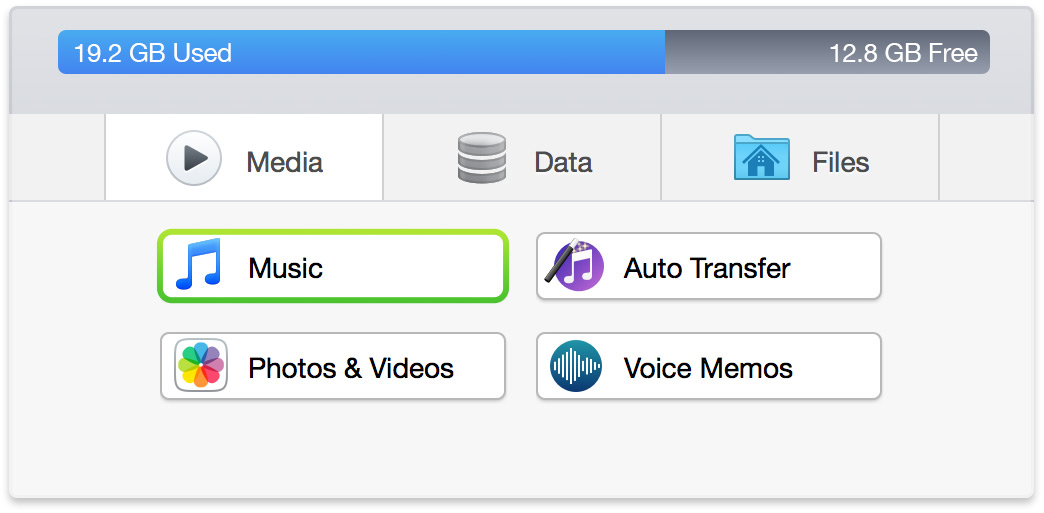

After your device is connected, iExplorer will display its Device Overview screen. You can return to this home screen at any time by clicking on your device's name in the navigation panel on the left. To get started transferring music, click Music in the middle panel. You can also access your music by clicking Media Library through the sidebar on the left.

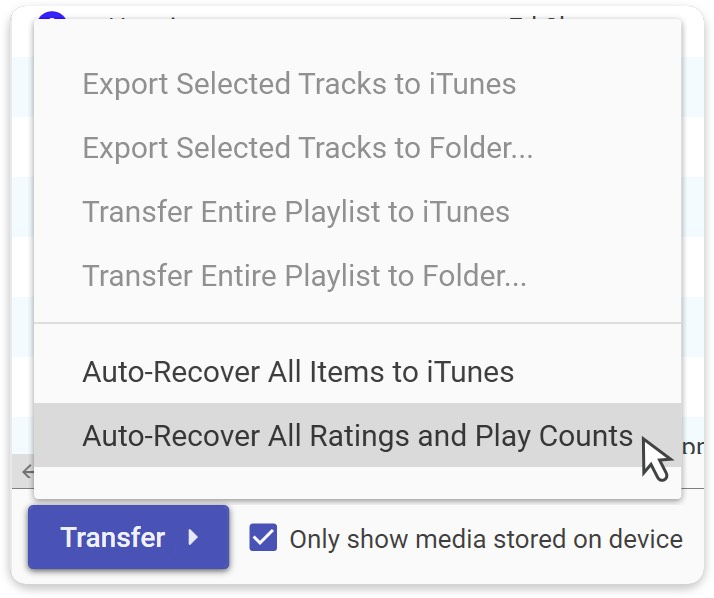
At the bottom of iExplorer's Media Library is the Auto Transfer menu button. Click it to open the menu, and then select Auto-Recover All Ratings and Play Counts.
Your iPhone, iPad or iPod will begin the metadata recovery process which may take several minutes depending on how many music tracks you have. During this time, no files are copied. Only the metadata, ratings and playcounts of existing tracks in iTunes will be updated from the information on your iDevice. Once the process is completed, you should see all of your tracks in iTunes have been updated to display the ratings and playcounts that are on your iPhone, iPad or iPod.
Have questions that aren't addressed here? Please visit our Support Center for iExplorer FAQs.
Feel free to contact us if your problem persists.
Cheers,
Macroplant Staff




